Tutorial 03 - Analysing Data Sets
In this tutorial we will be analysing the results of the calculations which we performed in the second tutorial. The tutorial will cover:
comparing the estimated data set with the experimental data set.
plotting the two data sets.
Note: If you are running this tutorial in google colab you will need to run a setup script instead of following the installation instructions:
[1]:
# !wget https://raw.githubusercontent.com/openforcefield/openff-evaluator/master/docs/tutorials/colab_setup.ipynb
# %run colab_setup.ipynb
For the sake of clarity all warnings will be disabled in this tutorial:
[2]:
import warnings
warnings.filterwarnings('ignore')
import logging
logging.getLogger("openforcefield").setLevel(logging.ERROR)
Loading the Data Sets
We will begin by loading both the experimental data set and the estimated data set:
[3]:
from openff.evaluator.datasets import PhysicalPropertyDataSet
experimental_data_set_path = "filtered_data_set.json"
estimated_data_set_path = "estimated_data_set.json"
# If you have not yet completed the previous tutorials or do not have the data set files
# available, copies are provided by the framework:
# from openff.evaluator.utils import get_data_filename
# experimental_data_set_path = get_data_filename(
# "tutorials/tutorial01/filtered_data_set.json"
# )
# estimated_data_set_path = get_data_filename(
# "tutorials/tutorial02/estimated_data_set.json"
# )
experimental_data_set = PhysicalPropertyDataSet.from_json(experimental_data_set_path)
estimated_data_set = PhysicalPropertyDataSet.from_json(estimated_data_set_path)
if everything went well from the previous tutorials, these data sets will contain the density and \(H_{vap}\) of ethanol and isopropanol:
[4]:
experimental_data_set.to_pandas().head()
[4]:
| Temperature (K) | Pressure (kPa) | Phase | N Components | Component 1 | Role 1 | Mole Fraction 1 | Exact Amount 1 | Density Value (g / ml) | Density Uncertainty (g / ml) | EnthalpyOfVaporization Value (kJ / mol) | EnthalpyOfVaporization Uncertainty (kJ / mol) | Source | |
|---|---|---|---|---|---|---|---|---|---|---|---|---|---|
| 0 | 298.15 | 101.325 | Liquid | 1 | CC(C)O | Solvent | 1.0 | None | 0.78270 | NaN | NaN | NaN | 10.1016/j.fluid.2013.10.034 |
| 1 | 298.15 | 101.325 | Liquid | 1 | CCO | Solvent | 1.0 | None | 0.78507 | NaN | NaN | NaN | 10.1021/je1013476 |
| 2 | 298.15 | 101.325 | Liquid + Gas | 1 | CCO | Solvent | 1.0 | None | NaN | NaN | 42.26 | 0.02 | 10.1016/S0021-9614(71)80108-8 |
| 3 | 298.15 | 101.325 | Liquid + Gas | 1 | CC(C)O | Solvent | 1.0 | None | NaN | NaN | 45.34 | 0.02 | 10.1016/S0021-9614(71)80108-8 |
[5]:
estimated_data_set.to_pandas().head()
[5]:
| Temperature (K) | Pressure (kPa) | Phase | N Components | Component 1 | Role 1 | Mole Fraction 1 | Exact Amount 1 | Density Value (g / ml) | Density Uncertainty (g / ml) | EnthalpyOfVaporization Value (kJ / mol) | EnthalpyOfVaporization Uncertainty (kJ / mol) | Source | |
|---|---|---|---|---|---|---|---|---|---|---|---|---|---|
| 0 | 298.15 | 101.325 | Liquid | 1 | CCO | Solvent | 1.0 | None | 0.791767 | 0.000705 | NaN | NaN | SimulationLayer |
| 1 | 298.15 | 101.325 | Liquid + Gas | 1 | CCO | Solvent | 1.0 | None | NaN | NaN | 39.434820 | 0.170356 | SimulationLayer |
| 2 | 298.15 | 101.325 | Liquid | 1 | CC(C)O | Solvent | 1.0 | None | 0.804158 | 0.000680 | NaN | NaN | SimulationLayer |
| 3 | 298.15 | 101.325 | Liquid + Gas | 1 | CC(C)O | Solvent | 1.0 | None | NaN | NaN | 45.649979 | 0.234394 | SimulationLayer |
Extracting the Results
We will now compare how the value of each property estimated by simulation deviates from the experimental measurement.
To do this we will extract a list which contains pairs of experimental and evaluated properties. We can easily match properties based on the unique ids which were automatically assigned to them on their creation:
[6]:
properties_by_type = {
"Density": [],
"EnthalpyOfVaporization": []
}
for experimental_property in experimental_data_set:
# Find the estimated property which has the same id as the
# experimental property.
estimated_property = next(
x for x in estimated_data_set if x.id == experimental_property.id
)
# Add this pair of properties to the list of pairs
property_type = experimental_property.__class__.__name__
properties_by_type[property_type].append((experimental_property, estimated_property))
Plotting the Results
We will now compare the experimental results to the estimated ones by plotting them using matplotlib:
[7]:
from matplotlib import pyplot
# Create the figure we will plot to.
figure, axes = pyplot.subplots(nrows=1, ncols=2, figsize=(8.0, 4.0))
# Set the axis titles
axes[0].set_xlabel('OpenFF 1.0.0')
axes[0].set_ylabel('Experimental')
axes[0].set_title('Density $kg m^{-3}$')
axes[1].set_xlabel('OpenFF 1.0.0')
axes[1].set_ylabel('Experimental')
axes[1].set_title('$H_{vap}$ $kJ mol^{-1}$')
# Define the preferred units of the properties
from openff.units import unit
preferred_units = {
"Density": unit.kilogram / unit.meter ** 3,
"EnthalpyOfVaporization": unit.kilojoule / unit.mole
}
for index, property_type in enumerate(properties_by_type):
experimental_values = []
estimated_values = []
preferred_unit = preferred_units[property_type]
# Convert the values of our properties to the preferred units.
for experimental_property, estimated_property in properties_by_type[property_type]:
experimental_values.append(
experimental_property.value.to(preferred_unit).magnitude
)
estimated_values.append(
estimated_property.value.to(preferred_unit).magnitude
)
axes[index].plot(
estimated_values, experimental_values, marker='x', linestyle='None'
)
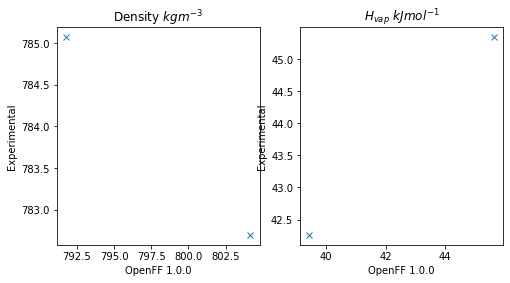
Conclusion
And that concludes the third tutorial!
If you have any questions and / or feedback, please open an issue on the GitHub issue tracker.